Installation Guide: LockOn Free
You will require the following:
- A free iLok account
- iLok License Manager installed on your computer
- iLok License Manager is up to date
If you do not already have an iLok account, create one by clicking 'Create Free Account' on the iLok website.

Download the installer for your operating system, then install it.

Open iLok License Manager. Click Help > Check for Application Updates.
Ensure you are on the latest version. If updates are available, install them now.

Open iLok License Manager. Click 'Sign In' and sign in using your account.

Congratulations, you now have a free iLok account and the latest version of iLok License Manager installed on your computer.
Proceed to the next step.
Open iLok License Manager. Click Licenses > Redeem Activation Code.
Enter your license key that was delivered to you via email, and click next.
This code can only be redeemed once.
You can activate to multiple devices in your account once the code has been redeemed.

Once the code has been successfully redeemed, active the license to your preferred location.
For more information on locations, visit iLok:

Congratulations! You have now redeemed your activation code, and activated a license to a location within iLok License Manager.
Proceed to the next step.
- Download the installer for your operating system using the links in the email which also included your license code.
- Run the installer and follow the prompts.
- Open your DAW and load LockOn Free as a plugin.
LockOn Free is fully compatible with all major DAWs across macOS and Windows, supporting VST3, AU, and AAX formats.
Still can't get it working? Contact support below and we will do our best to help you out.
Support