DoubleTap is a 2-stage multiband dynamics processor, purpose-built to take your bass mixes to the next level.
SALE ENDS IN
DoubleTap
Mixing bass is widely renowned as one of the most challenging aspects of audio engineering. With DoubleTap, we take the guesswork out of the process, giving you perfectly mixed bass every time.
Combining staged transparent VCA compression with our bespoke saturation algorithms, DoubleTap acts as a one-stop-solution for all your bass compression needs.

It encapsulates a complex parallel processing chain under its hood, revealing only the necessary controls to get perfectly compressed bass in a matter of seconds. Save your sessions from convoluted multi-track mixing arrangements, and simply use DoubleTap to get great bass immediately.
DoubleTap replaces all of your bass compressors in a simple, intuitive interface. Whether real bass or synth bass, DoubleTap will get you world class results in less than a minute.
Features
DoubleTap is based on a classic professional mix engineer workflow - splitting the instrument across multiple frequency bands for optimum processing efficiency. Ensuring both perfectly controlled low-end, while still allowing the mids and highs to breathe without being stifled by excessive compression.
DoubleTap combines two VCA-style compressors in a neat package - both purpose-dialed for maximum processing efficiency.
The Low Comp is a moderately aggressive unit, able to clamp down heavily on sub low through to mid-bass frequencies with great transparency.
The All Comp is a gentle, finishing compressor, designed to unify the resulting tone across the frequency spectrum.
Bespoke Saturation
DoubleTap comes with two different saturation types, to add the finishing touch to your bass sound.
'Glue' is based on Flatline's waveshaper, gently nesting the bass into the mix.
'Grunt' is based on our favourite bass saturation - using an aggressive parallel saturation technique to give the bass more body, presence and weight in the mix.
EDM Mode
The EDM button multiplies the operating range of DoubleTap - allowing far more aggressive processing. Ideally suited to synth bass mixing purposes, it allows the saturation algorithms to reach into ‘drive’ territory to provide both exciting midrange textures and thicker low-end to your mixes.