Flatline 2 is a clipper, limiter and intelligent maximizer, covering all your mastering needs.
SALE ENDS IN
Flatline 2
Once an industry-leading clipper, Flatline 2 is now your ultimate all-in-one maximizer for audio mastering.
Flatline 2 boasts 3 modes: Clip, Limit & Intelligent Hybrid.
Hybrid is our pièce de résistance. A combination of the best qualities of clipping and limiting, rolled into the perfect all-in-one solution for mastering absolutely anything.
Clip is the algorithm you know and love from Flatline 1, completely unchanged.
Limit is a classic 90s-style brickwall limiter for ultimate transient control and distortion resistance.
Flatline 2 is your favourite mastering tool. Evolved.

Features
With envelope shaping, soft-saturation, 64x oversampling, LUFS metering for all major music platforms, channel linking, delta monitoring, DC offset & dithering, Flatline 2 is the only mastering maximizer you'll ever need.
Why Hybrid?
Hybrid represents the cutting edge of modern mastering algorithms.
By splitting a signal up into two parts - transient and steady state - then treating them individually, we are able to maximize the strengths of both clipping and classic limiting, while mitigating their disadvantages.
Every parameter has been refined in the real world, with top tier mastering engineers, to ensure it does what’s necessary to give you the punchiest, cleanest and loudest world-class masters - with no filler.
Hybrid is the ideal way to master your music.